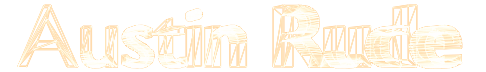Drawing custom views in Swift Playgrounds
December 26, 2016
Easy template to start working on a custom view in Swift Playgrounds
Getting the details right in a custom view can require tens or even hundreds of iterations. Building an iOS project, loading the app in the simulator, and checking the results is just too slow.
Swift Playgrounds allow you to write your drawing code, and see your results almost instantaneously in Xcode. Just use the following as a starting template, and start drawing!
Make sure you have the Assistant Editor open (View->Assistant Editor->Show Assistant Editor) to see the live view
Playground Code
//: Playground - noun: a place where people can play
import UIKit
import PlaygroundSupport
class CustomView: UIView {
override func draw(_ rect: CGRect) {
super.draw(rect)
// draw stuff
let rect = UIBezierPath(roundedRect: CGRect(x: 150, y: 150, width: 100, height: 100), cornerRadius: 5.0)
UIColor.green.set()
rect.fill()
}
}
let containerView = CustomView(frame: CGRect(x: 0, y: 0, width: 400, height: 400))
containerView.backgroundColor = UIColor.blue
PlaygroundPage.current.liveView = containerView
Playground Screenshot
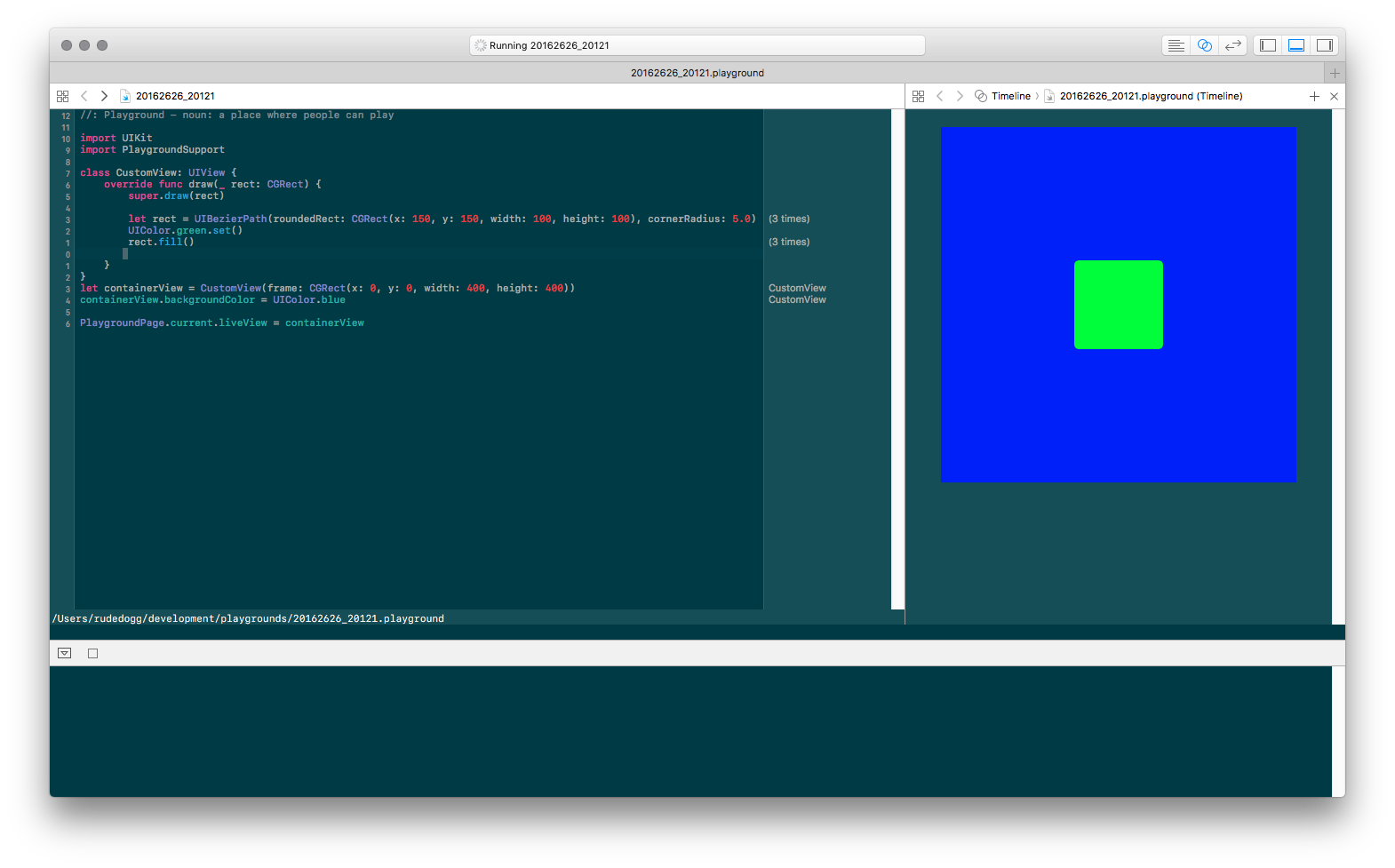
Tips
- This is also a convenient way to work on UIView animations
UIView, andUIViewControllerboth conform to thePlaygroundLiveViewableprotocol and can be set as theliveViewNSView/NSViewControlleralso conform toPlaygroundLiveViewable!- Save the code above to a Snippet in Xcode
- Use the
View->Assistant Editor->Assistant Editor On Bottommenu option for a better Xcode editor layout (unlike my screenshot) - There's a boolean
needsIndefiniteExecutionon thePlaygroundPageclass. Use it to tell the playground to not immediately kill execution (useful for async code, animations, etc.)
One interesting thing revealed in the open-source release of the Kickstarter iOS app, is that they have Playgrounds for most screens in the app. See Kickstarter for iOS - GitHub if you're curious.
References
- https://developer.apple.com/reference/playgroundsupport
- https://github.com/kickstarter/ios-oss
Tagged Xcode Playgrounds , Swift , Xcode , Playgrounds and Views